 | |
| [ Home ] [ Expert Systems: A Definition ] [ Introduction to Expert System Shells ] [ About XMaster ] [ Application Areas ] [ XMaster Features ] [ Reverend Thomas Bayes ] [ Bayesian Inferencing ] [ System Requirements ] [ What's New ] [ FAQs ] [ Contact Us ] [ Release Notes ] [ Bugs and Fixes ] [ Licence Agreement ] [ Privacy Statement ][ Products ] |
XMaster Features
XMaster Developer contains a number of vital aids to help you stay organised when you are developing your expert system. And one of the most notable of these is the ability to view your Knowledge Base in either the Hypotheses View or the Evidence View.
This is XMaster Developer 's Hypotheses View:
This is XMaster Developer 's Hypotheses View:
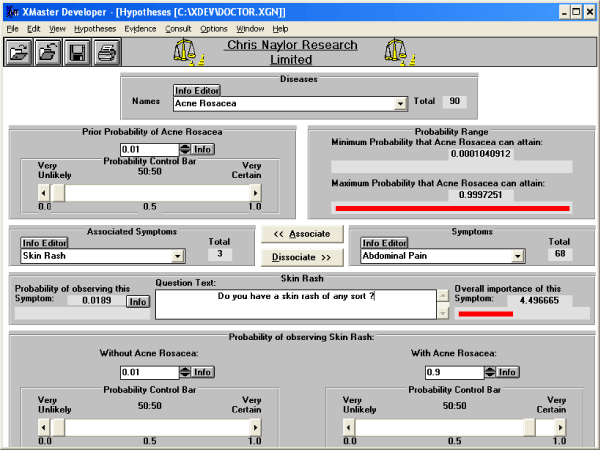
The idea behind this is that you may wish to build up your Knowledge Base either by adding hypotheses, and then thinking of items of evidence to be associated with them; or, by thinking of items of evidence which you know are present in the situation, and then associating hypotheses with these.
With XMaster you can work either way that suits you; and, at any moment, you can switch from the Hypotheses View to the Evidence View or back again so that you are always fully aware of exactly which hypotheses you have created, which items of evidence you have specified, and exactly what associations exist between them all: a vital aid to organisation when developing an expert system that is capable of handling literally thousands of different hypotheses and literally thousands of different items of evidence and thousands of associations between them all.
Once you have built an expert system with XMaster Developer, XMaster User can take over - providing smooth and effortless consultations during which it expertly advises users which hypotheses may be considered possible, which may be discounted, and which remain uncertain.
But how, exactly, does XMaster know when to advise that some particular hypothesis is possible or when that same hypothesis can be discounted?
The answer is that it uses probability thresholds which you can set using XMaster Developer.
This is XMaster Developer's Thresholds Dialog:
With XMaster you can work either way that suits you; and, at any moment, you can switch from the Hypotheses View to the Evidence View or back again so that you are always fully aware of exactly which hypotheses you have created, which items of evidence you have specified, and exactly what associations exist between them all: a vital aid to organisation when developing an expert system that is capable of handling literally thousands of different hypotheses and literally thousands of different items of evidence and thousands of associations between them all.
Once you have built an expert system with XMaster Developer, XMaster User can take over - providing smooth and effortless consultations during which it expertly advises users which hypotheses may be considered possible, which may be discounted, and which remain uncertain.
But how, exactly, does XMaster know when to advise that some particular hypothesis is possible or when that same hypothesis can be discounted?
The answer is that it uses probability thresholds which you can set using XMaster Developer.
This is XMaster Developer's Thresholds Dialog:
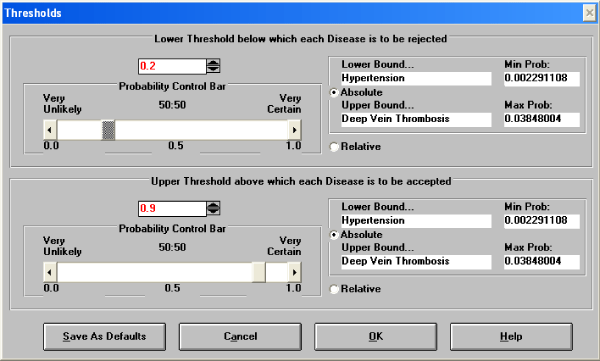
When the minimum probability that a given hypothesis can attain has risen above a particular threshold XMaster advises its user that this particular hypothesis should be considered possible; whereas, if the maximum probability that a particular hypothesis can attain has fallen below a particular threshold this causes XMaster to advise its user that this particular hypothesis may be discounted. (Think about it for a while - it does work!)
And, just to make sure that you are in control of the process, XMaster allows the developer to set the thresholds for each knowledge base using either exact probability values, or values relative to the range that each of the hypotheses can potentially attain. And to guide this process, XMaster always advises if it thinks the threshold choices being made are unrealistic, given the state of the information in the knowledge base at any given moment.
Why? and Info buttons
And XMaster isn't dumb, either when you're developing an expert system using XMaster Developer or when someone else is consulting it with XMaster User. Click on the Why? button or on any one of the many Info buttons and XMaster always gives a good account of itself: offering an explanation for any question it might ask or giving an account of the status of any given hypothesis or item of evidence which it might be considering at that moment.
And it works all of this out for itself with no special effort on the part of the (human) expert who developed the system. The XMaster philosophy is that if it isn't easy it isn't worth doing! (Doing the hard bits is what you bought the computer for).
On-line Help
And another aspect to the XMaster philosophy is that when you bought XMaster you meant to buy a modern, Windows-based, piece of application software: you did not mean to buy a complete set of the world's most difficult problems.
That means that XMaster is designed from the outset to be easy and helpful to use.
Building an expert system with XMaster is not intended to be an earnest and demanding test of your intelligence and ability. It is intended to be easy.
So, whether you are developing, or simply consulting, an XMaster knowledge base there is always a comprehensive on-line help system ready and waiting for you at any time you want it.
Uncertainty
But if developing an expert system with XMaster is easy, consulting that same expert system is easier still!
All you, or any other user, need do is to answer the questions as they appear - and it doesn't even matter if you aren't altogether sure of the answers, because not only can you reply Don't Know, you can also use the full facilities of the graphical user interface to communicate whatever degree of uncertainty you might have about your answers. Compare this with any paper-based system and think how you would handle this level of uncertainty without a computer to help you!
But while you may be uncertain, XMaster isn't, as it simultaneously juggles up to 5,000 or more possible hypotheses in its attempt to give you its best possible expert advice.
Session Logs
And when you consult XMaster your answers and its expertise need not disappear into thin air when you switch it off.
There is a comprehensive Session Log facility which enables you to add any consultation session to the log at any point in the consultation; and to import sessions obtained from several different copies of XMaster User consolidating them into a single log.
Once added to the log, any session can then be re-activated at a later time, either to examine the results of that consultation, maybe printing out new reports, or to continue the consultation from where it was originally left off - perhaps adding to or altering some of the responses to XMaster's questions as the situation develops.
In all, XMaster can take self-help into another era. An era in which the real-life constraints of approximate relationships, uncertainty and multiple possibilities are handled as simply and as smoothly as were the primitive decision charts of an earlier, paper-based, age.
Reports
And at any time you wish XMaster can offer you a full range of reports, in detail or in summary, on the state of any development or consultation so far - whether completed or not.
And, just to make sure that you are in control of the process, XMaster allows the developer to set the thresholds for each knowledge base using either exact probability values, or values relative to the range that each of the hypotheses can potentially attain. And to guide this process, XMaster always advises if it thinks the threshold choices being made are unrealistic, given the state of the information in the knowledge base at any given moment.
Why? and Info buttons
And XMaster isn't dumb, either when you're developing an expert system using XMaster Developer or when someone else is consulting it with XMaster User. Click on the Why? button or on any one of the many Info buttons and XMaster always gives a good account of itself: offering an explanation for any question it might ask or giving an account of the status of any given hypothesis or item of evidence which it might be considering at that moment.
And it works all of this out for itself with no special effort on the part of the (human) expert who developed the system. The XMaster philosophy is that if it isn't easy it isn't worth doing! (Doing the hard bits is what you bought the computer for).
On-line Help
And another aspect to the XMaster philosophy is that when you bought XMaster you meant to buy a modern, Windows-based, piece of application software: you did not mean to buy a complete set of the world's most difficult problems.
That means that XMaster is designed from the outset to be easy and helpful to use.
Building an expert system with XMaster is not intended to be an earnest and demanding test of your intelligence and ability. It is intended to be easy.
So, whether you are developing, or simply consulting, an XMaster knowledge base there is always a comprehensive on-line help system ready and waiting for you at any time you want it.
Uncertainty
But if developing an expert system with XMaster is easy, consulting that same expert system is easier still!
All you, or any other user, need do is to answer the questions as they appear - and it doesn't even matter if you aren't altogether sure of the answers, because not only can you reply Don't Know, you can also use the full facilities of the graphical user interface to communicate whatever degree of uncertainty you might have about your answers. Compare this with any paper-based system and think how you would handle this level of uncertainty without a computer to help you!
But while you may be uncertain, XMaster isn't, as it simultaneously juggles up to 5,000 or more possible hypotheses in its attempt to give you its best possible expert advice.
Session Logs
And when you consult XMaster your answers and its expertise need not disappear into thin air when you switch it off.
There is a comprehensive Session Log facility which enables you to add any consultation session to the log at any point in the consultation; and to import sessions obtained from several different copies of XMaster User consolidating them into a single log.
Once added to the log, any session can then be re-activated at a later time, either to examine the results of that consultation, maybe printing out new reports, or to continue the consultation from where it was originally left off - perhaps adding to or altering some of the responses to XMaster's questions as the situation develops.
In all, XMaster can take self-help into another era. An era in which the real-life constraints of approximate relationships, uncertainty and multiple possibilities are handled as simply and as smoothly as were the primitive decision charts of an earlier, paper-based, age.
Reports
And at any time you wish XMaster can offer you a full range of reports, in detail or in summary, on the state of any development or consultation so far - whether completed or not.
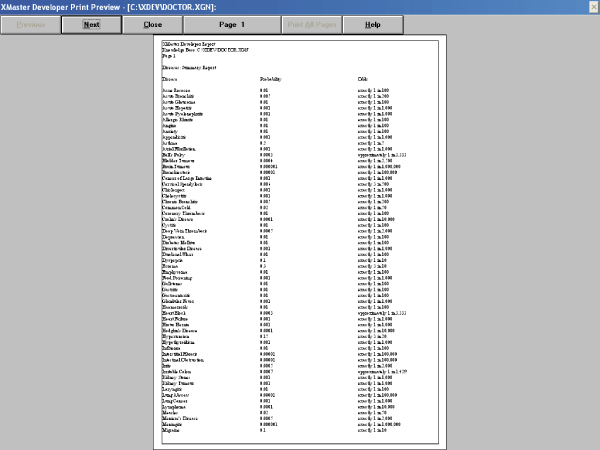
This enables both users and developers alike to record their sessions with the expert. And they all have full Print Preview facility.
Uncertainty
But if developing an expert system with XMaster is easy, consulting that same expert system is easier still!
All you, or any other user, need do is to answer the questions as they appear - and it doesn't even matter if you aren't altogether sure of the answers, because not only can you reply Don't Know, you can also use the full facilities of the graphical user interface to communicate whatever degree of uncertainty you might have about your answers. Compare this with any paper-based system and think how you would handle this level of uncertainty without a computer to help you!
But while you may be uncertain, XMaster isn't, as it simultaneously juggles up to 5,000 or more possible hypotheses in its attempt to give you its best possible expert advice.
Session Logs
And when you consult XMaster your answers and its expertise need not disappear into thin air when you switch it off.
There is a comprehensive Session Log facility which enables you to add any consultation session to the log at any point in the consultation; and to import sessions obtained from several different copies of XMaster User consolidating them into a single log.
Once added to the log, any session can then be re-activated at a later time, either to examine the results of that consultation, maybe printing out new reports, or to continue the consultation from where it was originally left off - perhaps adding to or altering some of the responses to XMaster's questions as the situation develops.
In all, XMaster can take self-help into another era. An era in which the real-life constraints of approximate relationships, uncertainty and multiple possibilities are handled as simply and as smoothly as were the primitive decision charts of an earlier, paper-based, age.
Uncertainty
But if developing an expert system with XMaster is easy, consulting that same expert system is easier still!
All you, or any other user, need do is to answer the questions as they appear - and it doesn't even matter if you aren't altogether sure of the answers, because not only can you reply Don't Know, you can also use the full facilities of the graphical user interface to communicate whatever degree of uncertainty you might have about your answers. Compare this with any paper-based system and think how you would handle this level of uncertainty without a computer to help you!
But while you may be uncertain, XMaster isn't, as it simultaneously juggles up to 5,000 or more possible hypotheses in its attempt to give you its best possible expert advice.
Session Logs
And when you consult XMaster your answers and its expertise need not disappear into thin air when you switch it off.
There is a comprehensive Session Log facility which enables you to add any consultation session to the log at any point in the consultation; and to import sessions obtained from several different copies of XMaster User consolidating them into a single log.
Once added to the log, any session can then be re-activated at a later time, either to examine the results of that consultation, maybe printing out new reports, or to continue the consultation from where it was originally left off - perhaps adding to or altering some of the responses to XMaster's questions as the situation develops.
In all, XMaster can take self-help into another era. An era in which the real-life constraints of approximate relationships, uncertainty and multiple possibilities are handled as simply and as smoothly as were the primitive decision charts of an earlier, paper-based, age.

